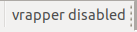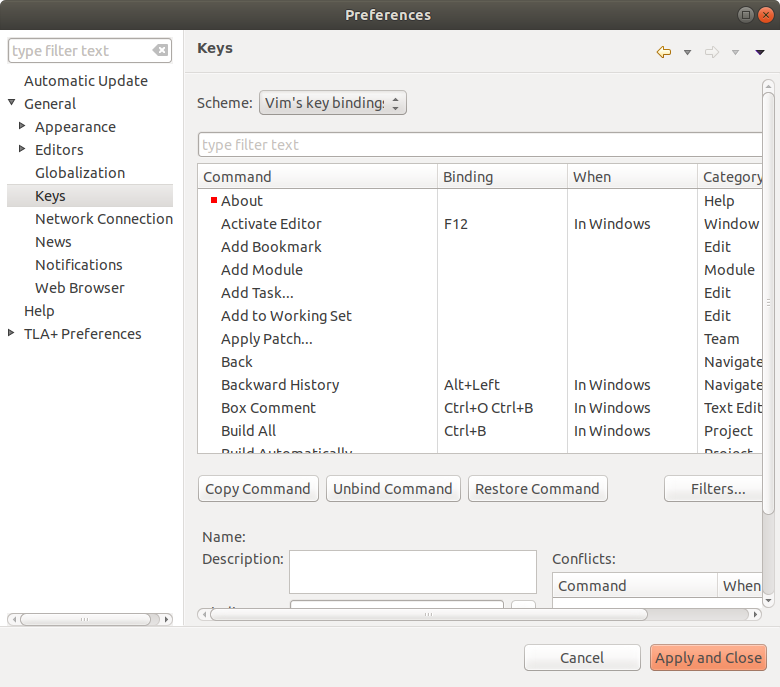On 06.05.2017 16:23, Thomas Gebert wrote:
This is admittedly kind of petty, but I am having a slight bit of trouble navigating around the Eclipse-based Toolbox, as I use Vim keystrokes basically everywhere.
Traditionally when I've used Eclipse I've installed a plugin to give me basic Vim support, but I don't see an option to install any plugins in the Toolbox. Has anyone here figured out a way to do that?Hi Thomas, Hi Yoriyasu,
while Yoriyasu's way to install vrapper obviously works, this way to install plugins has been deprecated by Eclipse and might break your Toolbox in subtle ways. If you ever run into problems, here's how you install plugins manually:
1) Start the toolbox from the command line with the two parameters "./toolbox -console -consoleLog" to activate its console
2) In the console ("osgi>" prompt), activate the functionality to install plugins: "start org.eclipse.equinox.p2.console
" 3) Add the p2 repository a.k.a update site of the plugin, e.g. "
provaddrepo http://vrapper.sourceforge.net/update-site/stable "4) List the available "installation units" (IU) in the update site "
provlg http://vrapper.sourceforge.net/update-site/stable "5) Install the top-level IU with "provinstall net.sourceforge.vrapper.
feature.group 0.72.0 DefaultProfile"
provinstall triggers a (modal) dialog in the Toolbox. Accept it and restart the Toolbox.
Cheers
Markus